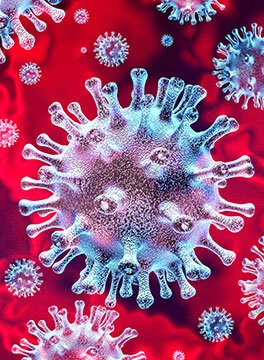We are committed to providing the highest level of service to our clients. In order to keep from raising prices across the board, and to make sure that we are being fair to everyone, we are updating our existing policies.
MINIMUM CHARGES
While we have always had a minimum charge for in-home appointments, we had not clarified a minimum charge policy for phone and remote appointments when we began shifting to providing more remote help during the pandemic. Now that we have had time to see how these appointments work for both us as well as our clients, we are moving forward with clarifying this policy.
Once an appointment is scheduled, you are subject to a minimum charge of $30 for a phone appointment, or $90 for an in-home appointment. This minimum charge will be waived if you cancel your appointment at least 48 hours in advance. If you make your appointment within that 48 hour period, or contact us about cancelling within that 48 hour period, then we are unable to waive the minimum charge, even in the case of cancellation.
REMOTE, PHONE, & EMAIL CHARGES
We are happy so many of our clients find our remote appointment option to be convenient, and we feel that even once we are back to scheduling mostly in-person appointments, it will continue to be a useful tool for those who are out of the area, or whose needs may not be suited to the 1-hour minimum for in-person appointments.
We would like to remind our clients that all calls and/or emails for help, questions, or consultations (as opposed to calls regarding scheduling an appointment) will be subject to a charge. Our fee structure is as follows:
0-15 Minutes: $30 Flat Fee
16-30 Minutes: $50 Flat Fee
30+ Minutes: Regular Hourly Rate
For help via email, you will be billed based on how long it takes our tech to do research on answering your question and how long it takes them to formulate their reply. Please keep in mind, not all questions can be answered via email, and we may need to schedule you either a remote or in-person appointment.
IN-PERSON CHARGES
We are so glad that we are finally able to see some of you in-person again! Please note, currently we are only scheduling in-person appointments for clients who have been fully vaccinated and we require all occupants of the home be masked before we enter and remain masked while we are working. We do still have to follow county guidelines for workplaces, even in private homes. We are also fully vaccinated and will wear masks when working with you.
It has been a while since we’ve seen many of you, so this is just a friendly reminder that we still have a 1-hour minimum for in-home visits. We will try to warn you if we do not think that your issue will take a full hour, but it’s always a good idea to keep a list of things you’ve been curious about or would like to have further training in, in case you find yourself with time to fill before your hour is up. We are unable to make exceptions to this minimum charge.
For those living outside of Santa Rosa, a flat travel fee will also be charged. When you call to book your appointment, we can tell you what the fee to get out to your area is.
CANCELLATIONS
Previously, we had a 24-hour cancellation policy. We are changing that to a 48-hour cancellation policy, meaning that if you are unable to keep your appointment—whether you are cancelling outright, or simply need to reschedule—we ask that you notify us at least 48 hours before your appointment’s scheduled start time. This allows us enough time to offer the appointment to another client and helps us to make sure we do not lose our revenue for the time we had reserved on our calendars for you. If you must cancel or move your appointment within 48 hours of your appointment, you will still be charged the minimum for your appointment type ($90 for in-person, $30 for a phone or remote appointment).
As always, if you have questions about any of these policies, please reach out to us. We also want to reassure clients that very little has changed— as the ways in which we serve you have shifted, we are simply updating our policies to reflect these slight changes.