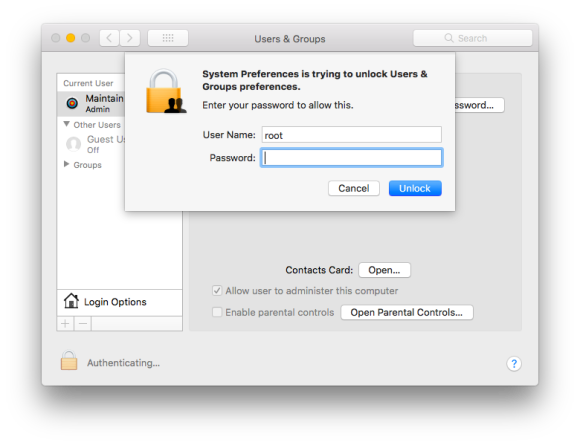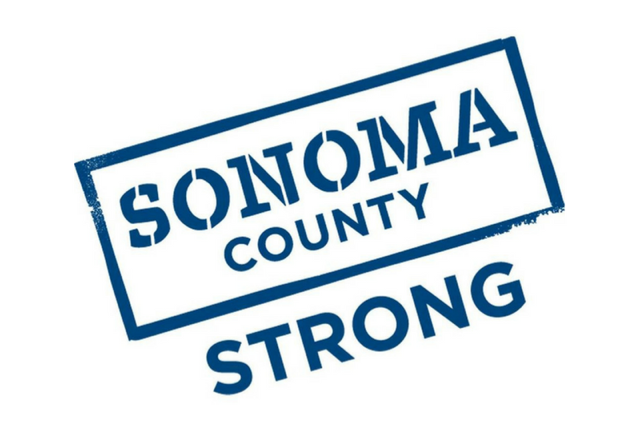Dear clients,
With all that has happened in our beautiful county this fall it seems unreal that Christmas is on the horizon. Local businesses, wineries and restaurants are all decked out for the holidays. But the festivities seem to have a subdued quality to them this year. The over the top commercialism seems wrong when so many are still struggling to find their footing after the fires. For me personally I am shifting my focus to both what I see and that which is inside and unseen. My eyes and spirits rejoice as I drive around. I am struck by the contrast of what was and what is already renewing. We have had enough rain that grass is growing and burned areas are already regenerating. My spirit and heart want calming and soothing - both components of the Winter Solstice that falls on Thursday, December 21. The solstice invites us into the quiet for reflection, renewal (likes seeds after a fire) and then ultimately rejoicing for the coming light. I found this page to have some interesting heart felt readings if you are so inclined.
My wish for you this holiday season is to find those things that warm your heart and nourish your soul and celebrate them.
We are so grateful to you our clients for your continued referrals and support of our business.
Ronnie & Team
HOLIDAY HOURS
Please take note of our limited holiday hours. We want our team to be able to enjoy their holiday with friends and family!
Christmas
Friday, December 22nd CLOSED
Wednesday, December 27th RETURNING
New Year's
Monday, January 1st CLOSED
Wednesday, January 3rd RETURNING
HIGH SIERRA !! CAUTION !!
PLEASE DO NOT INSTALL
I have never recommended upgrading to a new OS before several months have passed - the reason why has just been (sadly) justified by a very, very serious bug just discovered. NOTE: If you are NOT running High Sierra this issue doesn't affect you.
Major macOS High Sierra bug allows full admin access without password.
A serious bug in macOS High Sierra lets anyone log into an admin account using the username "root" with no password. This works when attempting to access an administrator's account on an unlocked Mac, and it also provides access at the login screen of a locked Mac.
By the time you read this Apple will have released a security patch. While bugs in new OS's are not uncommon this is one of the most serious security flaws I have ever seen. Shame on Apple. They really need to work on quality control before rushing OS's out to the general public.
IF you have already upgraded, intentionally or not, please be sure to install any security updates offered by Apple immediately.
You can check which version of the Mac OS you are running by clicking on the Apple Menu - and selecting 'About This Mac"
How to avoid upgrading to High Sierra for the time being
Apple is 'pushing' this upgrade - when you get the prompt at the upper right corner of your screen click on 'Details' which will open the App Store and then simply Quit the App store. Nothing will install. IF you want to be very sure High Sierra doesn't install accidentally you can go to your Applications folder and look to see if you have a file called "Install Mac OS High Sierra," then drag this to the trash. Don't worry you can download it again when it is safe to install.
iOS 11
I feel that it's now safe to install iOS 11 if you have an iPhone 6S or newer. On any model older than a 6S it significantly slows your phone down. On an iPad I recommend you have at least an iPad Air 2.
Remember we're happy to help you with any of this should you need it and/or have any questions.
Check your iPad version here.
Check your iPhone version here.
HINTS AND TIPS
iOS 11 | Control Center
In iOS 11 the Control Center received a major upgrade / interface change. Too many nuances to list here, so here is a link to a good article. However, knowing how to access the Control Center is very important; to quickly access the home button on any iPhone other than a X, simply swipe up from directly above the home button toward the top of your screen. On an iPad, simply swipe up to the top of your screen from directly above your home button.
Mac OS | Take a Screen Shot
This is an oldie but goodie-- often it is helpful when something cannot be printed or you need to capture a dialog box message.
How to:
- Press Shift-Command-4.
- Move the crosshair to where you want to start the screenshot, then drag to select an area.
- When you've selected the area you want, release your mouse or trackpad button.
- Find the screenshot as a .png file on your desktop. This is an image file that can be printed or emailed.
NON-TECHIE GIFTS
Gift a Stress Reduction Practice for Everyone! Even children!
The Daily Clean Your House Flow, an easy self-help acupressure flow that works for all ages.
Balancing your energy can make the difference when it comes to managing that "thing" called stress, letting go of overwhelm, having clarity and focus, increasing productivity and handling feelings. Sounds good for the holiday season right? Easy self-help acupressure can help you do all of that and more, no matter the time of the year.
You can see the first 90 seconds of the animated video of the Daily Clean Your House Flow. Go here to see why kids, parents and teachers are finding it so useful. And discover why so many people are using it during work and at home. The video and companion books make great holiday gifts!
Deborah Myers, acupressurist and Jin Shin Jyutsu practitioner, is passionate about showing others how we can help our bodies be healthier and happier. You can also read about her work here.
Ronnie says: "I use this process faithfully every day!!! It really works."
Greening our Planet - Trees For a Change
www.treesforachange.com
Give a tree gift that will grow for years to come... Help restore fire devastated forests and make a difference