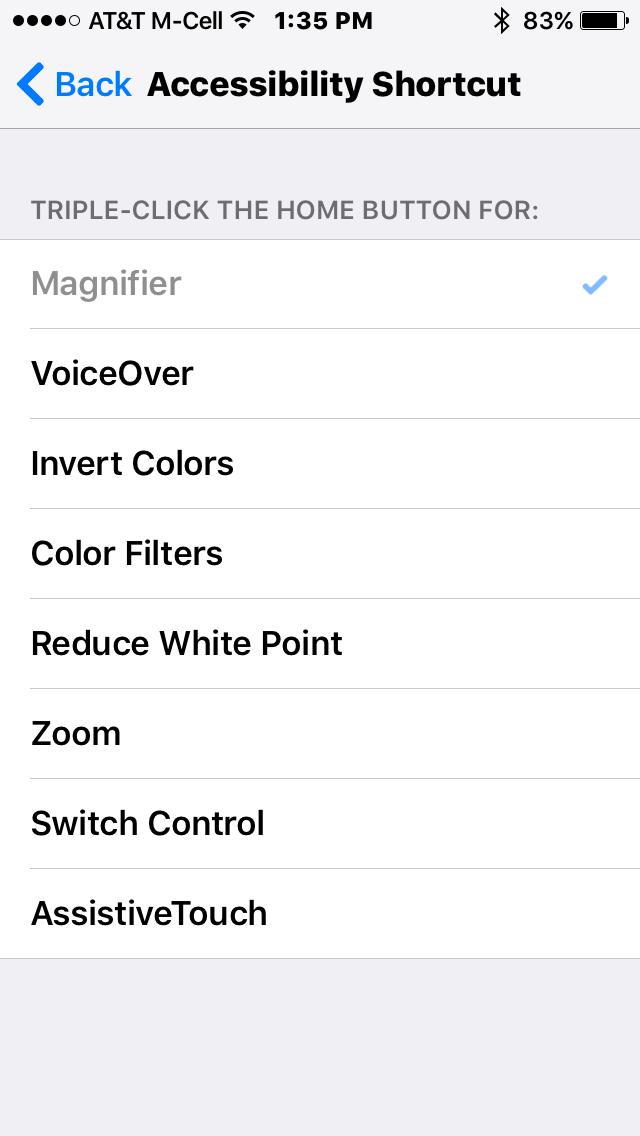iOS 13.3 for iPhone: We are now giving iOS 13 on iPhones a cautious green light for iPhone 7 and newer. I say cautious because some of the earliest adopters experienced a fair number of bugs. However, John, Sarah and I are not having any issues, and Apple has released several patches already. We all have newer iPhones, and that could be why we are faring better than some others.
MAC OS AND 32 BIT vs 64 BIT - What to Do??
Apple has released the next Mac OS Catalina (10.15) in early October. With the upgrade, Apple has finally pulled the plug on older "32-bit" apps, requiring all software (apps) you run to be 64-bit. This transition has been a long time coming and most current software complies. Here is an explanation about the difference and why Apple is doing this.
Time for Celebration
20 years ago this month I was in college studying graphic design and visual communications. While I was in school I was being asked by my fellow students to help them with their computers. As time went by I was doing more and more computer training and tech support. Viola - Design Solutions was born. Over the years my business has, of course, changed and grown. Two years ago I renamed my business to Technology Simplified. But my original passion for helping people learn to be comfortable using their computers has not and even today, 20 years later, that is still the primary goal of our services. Thank you for being a part of the last 20 years! We are looking forward to working with you for many more.
Thank you everyone for your patience as we transitioned John to a full time technician / trainer. He is now working Monday - Thursday. Now the search begins for another team member. I am very picky about who I am willing to bring into this wonderful business. Rest assured though, that until we have someone else on board, John, Jillian and myself are here to take care of all your computer, iPhone, iPad and Apple needs. Remember we do offer remote appointments using the secure Splashtop SOS software. This is sometimes perfect for a small problem that doesn't require a full appointment.
REMOTE / PHONE APPOINTMENTS
Tech support remote / phone appointments will be charged* as follows:
5 - 15 minutes
$25 flat fee
16 - 30 minutes
$50 flat fee
30+ minutes
Regular hourly rate
*Payment is taken by credit card at time of service
APPLE NEWS
Wow Apple! Last month you gave us a lot of fun new toys and software. On the anniversary of the first iPhone, September 12th, 2017 Apple held a live event with a moving tribute to Steve Jobs. At this event they also announced 3 new iPhones, a new Apple watch, a new Apple TV, a wireless charging pad and release dates for both Mac OS High Sierra and iOS 11. BUT dear reader - PLEASE you do not have to be first on the block to install either the new Mac OS High Sierra (10.13) or the iOS 11. Here is a roundup of what actually was released and what to expect.
New Software
Image from www.macrumors.com
Mac OS High Sierra
In this new OS there are definite refinements to the way the Mac OS works and several of the built in apps get some updating of features. You can find out more here.The biggest difference in High Sierra is the change in the way Apple uses the file system. They are transitioning to the APFS or Apple File System. This was introduced on iPhones / iPads with iOS 10.3 and it is now being brought to the Mac. This is a bit of a geeky topic so if you want to know more this article explains it all.
NOT NOW
What this means for you dear reader is that there is going to be a transition period during which Apple refines the way this new OS works and now is NOT the time to upgrade. Let Apple work out the bugs on someone else's machine.
iOS 11
iOS 11 is another new iOS for your iPhone and iPad with many interface tweaks and upgrades. Here is the complete list.iOS 11 is a much more robust iOS than we have had in the past and because of this it requires relatively new iPhones or iPads and it drops supports for apps that haven't been updated in a long time. I have been looking at some of the features in iOS 11 and I like them - it is a much more customizable interface and there is now drag and drop support on iPads. But as with any new OS - there is a "shake out" period where undiscovered glitches surface along with bugs that need to be squashed. Also with this new iOS all third party apps require an update.
So just like with Mac OS High Sierra - iOS 11 still needs time to be ready for everyday consumers. Now is NOT the time to upgrade. Let Apple work out the bugs on someone else's machine and give third party developers time to update their apps.
New Hardware
iPhone X
It is known as iPhone 10 in honor of the 10th anniversary. iPhone X is a radically redesigned phone that packs the screen of an iPhone Plus into the same size as an iPhone 7 (or now 8) by removing the home button, the bezels around the screen, and wireless charging. It has added the ability because of a full glass surround to charge wirelessly and it uses facial recognition to log into the phone or access secure features. Read all about it here.
iPhone 8 and 8 Plus
These are essentially a cross between an updated iPhone 7 and 7 Plus and the iPhone X. The iPhone 8's have the new wireless charging available to them and Apple has upgraded many of the internal components including a long asked for improvement to the sound quality of the speakers. Mac Rumors has a great article on both the iPhone 8 & 8 Plus.
Forbes magazine has a very good comparison of all three new phones - the iPhone X and the iPhone 8 and 8 Plus.;
Other hardware: Apple TV v.4 - with full support for 4K TV's and a wireless charger for your iPhone X, 8 and 8 Plus called the AirPower.
Apple Watch Series 3
by John Wentworth
Image from www.macworld.co.uk
Since the first release of the Apple Watch, one of the biggest limitations was that it needed an iPhone nearby for most of its' functionality: on its own, you could use it to tell time, monitor activity, and a few other things.
The newly-announced Apple Watch Series 3 adds the usual upgrades (faster processor, etc.) but brings with it a huge change: they now include an LTE (cellular) radio as well. This means that the Watch can now make calls, stream music, and do other internet-related tasks while on the go, away from your iPhone. Your dreams of having a true Dick Tracy-style 2-Way Wrist Radio have finally become reality! Battery life while making calls is likely to be quite short, but sufficient for short conversations while out and about.
I've been using Apple Watch since the first release, and have really enjoyed some of the features that they've all had: GPS directions, weather information, replying to text messages, and setting up reminders. With the addition of a cell radio, the Watch can now do all of these things with much more freedom.
JUST SAY NO TO UPDATES
In the last few days Apple began pushing this new iOS update out to iPhone and iPads. IF you are prompted to update follow this procedure to "just say no."
1. The update to iOS 11 will download automatically on your iPhone/iPad iF you are connected to a wireless network. You cannot prevent this from happening but when you are prompted to install as in this older screen shot to the right - choose the "Remind Me Later" option. You will then be prompted to "install tonight" - just say no and then follow the steps below.
2. To prevent the update from trying to install again, you can delete it from your device with these steps.
Settings > General > Storage & iCloud Usage > Manage Storage
Scroll through the list of installed apps to find the iOS update app (It will say iOS 11.0.x,) tap on the name, then tap the red "Delete App" option.
3. Next do this step to "hopefully" prevent the download from updating until you are ready - (sometimes this doesn't work and you will have to delete the updater again as above):
Automatic Updates are enabled by default, so you'll need to turn them off. This won't help with the current update, but it will stop you from getting these messages in future. You do this by:
- Going to Settings - tap on it to open.
- Scroll down to see iTunes & App Stores - tap on it to open.
- Toggle "Automatic Downloads" to Off IF it is green. If it is not green it is already off.
BUT remember dear reader - PLEASE you do not have to be first on the block to install either the new Mac OS High Sierra (10.13) or the iOS 11.
Kissing Summer Goodbye
Vacations are a wonderful thing, especially if you get to spend quality time with someone you love and have lots of fun together. This is what I did for two weeks in August. My sister and I spent time in Monterey, went to some fun events here in Sonoma county, and in both places we sat on the beach doing nothing but resting and listening to the ocean. Extremely rejuvenating and relaxing. I'd like to say that I stacked the rocks in this photo but they were just a gift left by some prior beach visitor.
Of course life goes on and change is a part of moving forward. Technology Simplified is saying goodbye to Rob Downard - he has made the decision to return to SRJC full time. Rob has been with us since 2014 and we will miss him. Please join us in wishing him the best as he explores and works toward the next phase of his life.
John will be increasing his hours to be sure all your consulting needs are met.
As a followup to last month's article on a digital assistanthere is a great article on what the various devices can/cannot do.
Apple is gearing up for some big announcements as I mentioned in last month's newsletter. Rumor has it the news will be released during September. We will keep you updated. In the meantime schedule your Tune Up appointment soon so you are ready to upgrade when the time is right. (See our Tuneup offer below!)
IF you are local, here is a great opportunity to learn more about security, ID theft, and safety in this fast changing world. Even better-it's free!! *This is an open to the public meetup.
Identify Theft, Frauds, Scams and Internet Security
Tuesday, September 12, 2017
6:00pm to 8:00pm
Finley Center
2060 W College Ave
Santa Rosa, CA
A FREE presentation open to the public. Tell your friends!
John Guaraglia, 19 year volunteer from the Santa Rosa Police Department Community Outreach will present the latest in Identify Theft, Frauds and Scams, how to identify them and how to avoid becoming a victim.
Additionally, NCMUG will present on how computer users can spot computer threats and best practices to avoid them.
In the meantime please join me at the Windsor Senior Center for a brand new 'iPad Mastery' class!! Registration links are below.
This class is limited to 10 students and it is fully hands on.
UPCOMING CLASS
iPad Mastery in Windsor
Wednesday, September 20th and Wednesday, September 27th
10:00am - 11:30am
Now that you know how to get around your iPad and use some of the built in Apps you are ready for more!! Topics covered will include an in depth look at customizing your iPad, tips and tricks for making your iPad easier to use. Take control of understanding iCloud and how it works with your Apple ID. See how Safari works as you learn to surf the web and find what you need. Learn how to take and share photos. We will also look at some favorite third party Apps that help in the kitchen, with travel, and more. This class will be taught in a lecture format as well as hands-on; participants are required to bring their own iPads to class. This class assumes a working knowledge of navigating your iPad, sending Mail, etc. Class content can be adjusted to the skill level of the attendees, based upon what works for the majority.
INSTRUCTIONS TO SIGN UP FOR THE CLASS
- Click on this link
- Select "Senior Programs" from choices on the left
Scroll Down the list of Course Categories on the Right to:
"Senior Computer - iPad", click "Show Courses"
- This page will have all the information you need to sign up.
IS TECHNOLOGY ADDICTING?
I am willing to bet you have a grandchild, child, or even spouse who seems to have their cell phone in their hand 24 hours a day. If they do happen to put it away for a few minutes - say during a meal - they will find an excuse to pick it up again before the meal is over. Cell phone addiction has become a real concern in today's over connected society. There are numerous studies about the topic and we have all read the news horror stories of accidents caused by people either texting or even just talking on their phones while driving or walking!! Numerous states have some sort of law on the books that prohibits texting and / or using a hand held cell phone while driving. However just driving around town I can see that the 'hands free' law that California has is nothing more than a bandaid and it's abused often. British Columbia has some of the strictest laws and largest fines in place and when we were there no one was on a cell phone!! Very refreshing!!
Here are a few more articles on the topic:
- http://www.huffingtonpost.com/entry/cell-phone-addiction-driving_n_7543464.html
- https://www.theverge.com/2017/6/29/15893960/apple-iphone-creators-smartphone-addiction-ideo-interview
http://www.addictiontips.net/phone-addiction/phone-addiction-signs/
With iOS 11, Apple is adding a new safety feature called Do Not Disturb. When you're driving, just drive. Your iPhone can now sense when you might be driving and prevent you from being distracted by calls, text messages, and notifications. People trying to reach you can automatically be notified that you're driving. I can't wait to try this one out!! I have seen it in action in the beta version of iOS 11 - very cool.;
As technology becomes more entrenched in our lives it will be interesting to see what manufacturers of phones and cars will do next to keep us safe.
I would love to hear your thoughts on this matter. You can head to my blog and make a comment or two!!
END OF SUMMER TUNE UP SPECIAL!!
90 MINUTES FOR $90 ~ TUNE UP*
Your Summer Tune-Up includes:
- Basic verification and repair (as possible) of your Mac OS operating system and hard drive. Updates to the same.
- Updating any third-party software you run. Removal of any questionable / outdated software.
- Verification and consultation about your backups.
- Verification of syncing your iOS devices.
- Each appointment includes approximately 30 - 45 minutes of time for questions and/or training.
Call Today
707.573.9649
to book an appointment with John, our Technology Simplified Tech/Trainer.
* Offer does not apply to troubleshooting / diagnostics or major Mac OS upgrades. Appointments must be booked by 9/21/2017 and completed by 10/12/2017. Limited to the first 20 appointments.
Apple's Big Announcements!
June has swept in with glorious weather and a bit of green remains on our golden hills. Local schools let out last week and traffic is already lighter - hurray!! June is the month the world seems to melt into summer mode - a slower pace, longer days and permission to be lazy. All of which I classify as a good thing in this crazy, hectic world today. I'm doing my best to comply which is often easier said than done.
This newsletter is a bit late because I elected to send it AFTER Apple's World Wide Developer Conference (WWDC) which kicked off this week. Jillian has some highlights of the WWDC keynote below, and there will be more information and news in our July Newsletter. The tech world of course never seems to slow down which is a good thing. I always feel that the benefits of technology outweigh the drawbacks. My personal love is teaching technology to my clients - helping people learn to use and enjoy their technology is fun! With all this new tech I'm thinking business looks good.
APPLE'S BIG ANNOUNCEMENTS
By Jillian Dorman
At their annual Worldwide Developers Conference on June 6, the opening keynote was full of exciting news! It was the biggest display of product advances that I can remember in a long time! Apple announced new operating systems for both computers and mobile devices that will power new and more advanced iMacs, Mac Book Pros and iPads/iPhones. There was also fresh information about the Watch, Apple TV, and a robust new iMac Pro. Also, the HomePod, a totally new and exciting device was introduced. Below you will find just a few highlights of the products announced and we will offer more details soon to come. The HomePod, Apple's home smart speaker with Siri, warrants an article of its own, so look for an article from our tech John Wentworth next month!
MAC OS 11
MAC OS 11 will be the force that takes Apple into the augmented reality work of the future. But there are improvements we will enjoy now in the aptly named follower of Sierra, High Sierra. One of the most welcome updates will be the addition of a side bar in Photos for greater ease of use. There are changes to Safari that will help with ad spam, and a more efficient way to store video data, just to list a few.
For our mobile iPads and iPhones, iOS 11 will similarly be full of improvements in cluding a new capabilities for the "dock," a redesign of the Control Center, and a brand new App Store that should make searching for or learning about apps a cinch, and finally, I know many of you will welcome the ability to organize and store files in a spiffy new app. You will use it like files and folders on your computer. This article tells you more about the tips and tricks coming your way.
Both iOS 11 and MAC OS 11 are now in beta test. Apple is predicting a fall release for both, but we'll keep you posted as they near availability, with our usual recommendations on upgrading.
iMAC
The new version of the iMac will benefit from more powerful processors (Intel 7th generation), better built-in graphics, the ability to expand RAM (21" to 32GB, 27" to 64 GB) and 27" displays up to an impressive, brighter, 5K resolution with up to a billion colors. These machines will have outstanding performance and will smoothly run High Sierra. These new computers are built for the imminent work ahead in virtual and augmented reality. It is exciting to know the machines are available for order now. You can learn more here. The MacBook and MacBook Pro line received similar improvements.
iPAD
Have you been waiting to get a new iPad? The 10.25 iPad Pro looks amazing. A great size, it can double as a note pad because the ability to write with the pencil is very much like the real thing. In fact, the on-screen keyboard is the size of a conventional keyboard. It is powered by the same chip as the larger iPad Pro. It is faster that previous iPads in processing and graphics, has four speaker audio, 4K video recording, and optical image stabilization to improve your photos. Ronnie has already ordered hers and she will provide a complete review in the months to come.
Again, this is just a brief of some of the announcements from a very big collection of news. If you'd like to read more comprehensive information about everything, here is more information if you want to look it over. Check out this article, too.
Finally, although a full compliment of changes were announced across almost the full line of Apple products, there was not a peep about an new iPhone. Apple traditionally announces iPhones in the fall, so we'll have to wait and see about the iPhone 8.
TECH TIPS
I am using this email from our local bank, Redwood Credit Union, for this month's tips-- both computer and iOS. We are still getting several calls weekly about folks who have been compromised. The indicators are these attempts to cause havoc in our computing life is only going to increase. The is a great article with easy to follow steps.
---
Improve your online security with a digital spring cleaning!
Spring is here, which means it's time to clean up those digital dust bunnies and keep your information safe online. Here are some helpful online security tips:
Change your passwords
Update your login information for sites you use frequently. Long, complex passwords that use a combination of letters, numbers, and other characters are best. Don't use your kids' names, birthdays, or any information that can be readily found on social media. Read more tips on creating a strong password.
Declutter your device
Review your apps and delete the ones you don't use. Then review the privacy settings of the apps you do use to ensure you're only sharing the information you choose.
Purge your digital files
Take stock of your online files, including those in the cloud. Delete documents you no longer need that could contain private information.
Tidy your privacy settings on social media
Assume anyone can see your social media posts. Remember, your personal information can help hackers uncover your passwords, so you may want to limit sharing to friends and family.
Give your software a safety makeover
Software updates are critical because they fix flaws that make your devices susceptible to hackers. This applies to not only your computer's operating system, but also popular browsers and media players.
Following these steps will help ensure your online privacy and keep your accounts safe! For more security tips, visit redwoodcu.org/security.
Update on MacBook Pro Review
REVIEW OF NEW MACBOOK PRO
Early last month my new MacBook Pro arrived - hurray!! It replaced my aging 2010 MacBook Pro and the timing was perfect. I love this new laptop. Apple has really thought out the design. While not massively different from earlier laptops at first glance, there are definitely major changes some of which are great, others not so much. I am not typically a fan of the 'first' generation or major revision of anything but I do think Apple has done a great job with this one.
What I don't love
First let's get the "not liking so much" out of the way. Apple removed ALL the connector ports except the headphone jack and replaced them with USB C (Thunderbolt 3) ports. These ports are for everything from charging your laptop to connecting external devices (hard drives, monitors, projectors, etc.). This means that I had to buy all new adapters and of course add adapters where none were needed (i.e., to connect my Time Machine backup drive). Pretty much the pain in the neck it sounds like. But as more manufacturers begin to build USB C devices this will change.
My other big complaint is the price jump these devices took!!! Several hundred dollars - again, once we get past the first generation I'm sure we will see the price drop.
What I love
What I love - the Touch Bar!!!! Wow!!! at first I was a bit skeptical that Apple was giving us a bar at the top of the keyboard instead of a touch screen but having used PC's with touch screens and now this Touch Bar, I'm in love. It makes so much sense to be able to type and simply reach a finger up to the Touch Bar to correct the spelling of a word, insert a smiley, adjust my volume up/down, send an email and so much more. I am still learning all the uses for the Touch Bar. Right now it is primarily only Apple Apps that use this technology but as more Apps are developed to take advantage of the Touch Bar, I believe it will become indispensable. Even better, it incorporates Touch ID so I can unlock my laptop or pay with Apple Pay using just my fingerprint. Slick!
The keyboard is great but a tad noisy. I love the easy touch of the keys and find I am typing faster and with fewer errors (I am a very good typist). They do make a tapping sound as you type but it's not that bad. The trackpad is huge - I thought is would be real pain with errors caused by inadvertent touches but this is not happening at all. The extra "real estate" of the trackpad is great for using gestures when needed but honestly I'm using the Touch Bar more often.
So to sum it up I think the new MacBook Pro is a great new laptop for Apple and definitely a buy IF you need one right now. However, if it is not critical that you replace or buy a laptop right now, I would wait for the next generation and hopefully lower prices.
TECH TIPS
iOS 10 - Magnifier Short Cut
How often do you find yourself wishing that the text, numbers, or an item you are looking at was a bit larger? Especially the 'fine print' or customer service number on a card! This tip turns your iPhone into an easy-to-use magnifier. I love this and use it all the time.
Here's how:
- On your iPhone, iPad or iPod Touch open Settings > General > Accessibility.
- Scroll all the way to the bottom of Accessibility and tap on Accessibility Shortcut and choose Magnifier.
- Now when you triple-click the Home button on your device, the Magnifier will appear.
- Just point your camera at whatever you want to see better!
Mac OS Sierra - Searching Photos
In Mac OS Sierra, Photos got a substantial upgrade including a very robust method of searching by description, i.e., I can search my Photos library for beaches and almost all my photos of beaches show up - very impressive and somewhat scary in its accuracy. You can try searching for pie, flowers, birds and so on. Whatever objects you think might be in your library. This expanded search is available due to what they are calling "Computer Vision" which is a fancy term for artificial intelligence or AI.
The New MacBook Pro!!
NEW MACBOOK PRO
Apple's hugely hyped product announcement on October 27th gave us a mixed bag of good and bad. The bad first: If you have been waiting for updates to iMacs, MacPro's, MacMini's and/or iPads you will be disappointed. Apple did not update any of these products. What doesn't disappoint however is the brand spanking new, cutting edge MacBook Pro's that Apple announced.
Touch Bar
Apple has completely revamped their flagship laptops - removing the function keys and giving them a "Touch Bar" that interacts with the screen, allowing Touch ID and direct interaction with on screen software that can take advantage of the technology. It's Apple's belief that most folks don't use the function keys as designed anyway!
Hardware and Connectivity
These new laptops also sport a much lighter, thinner form factor, wider gamut retina display, and a substantial overall boost in the hardware that affects speed and performance. Apple once again leads the "let's change the connections" charge - they have removed all ports except 4 USB-C and one headphone jack. This will require the purchase of adapters IF you plug in current hardware such as an external mouse, hard drive, display or keyboard. But USB-C allows for charging, display output, fast data transfer of connected drives, and connecting just about anything else with the right adapter(s).
Price
And one more thing... all this comes with a hefty price increase - the starting point for a 13" MacBook Pro is $1799 and $2399 for the 15" - Wow!! Since my current laptop is over 6 years old, I will most likely be ordering one of these laptops before the end of the year but for now here is a great article from CNET about the new machines.
UPGRADES: YES OR NO?
Mac OS Sierra - DO NOT INSTALL
It is currently a "hold off, please do not install" - why?? Sierra is shaping up to be a very good OS upgrade BUT as always until it has been out awhile, we recommend holding off on installing it so the third party peripheral and software manufacturers can catch up. Right now there are documented issues with ScanSnap products, some Quicken versions, Adobe CC, and so forth. This is normal and not unexpected. We fully expect to be giving a green light on Sierra before the end of the year. Apple's Photos 2.0 (only available in Sierra) is great and I too am anxious to get working with it. Patience will serve us well.
iOS 10
I am giving iOS 10.0.2 a 'GO' for installing. This update has some fun new features which John mentions below and a complete list is available here. As always be sure you backup your iPhone completely before you upgrade.
ALSO - be sure your iOS device can run iOS 10 and remember IF your device is more than a year or two old, any new OS will run slower. Apple increases the hardware requirements every time they release a major update.
TECH TIPS
iPhone / iPad - iOS
Did you know that every time you open an App on your iPhone/iPad it stays open and running in the background until you quit it? All these running programs take up battery life and processor time so quit them often!
Here's how:
- Double-click the Home button. This will bring up the Multitasking Screen showing you all the applications that are currently running (see screen shot to the left).
- Swipe Up on the page icon for any open App and slide it off the screen to close it completely.
- You can swipe across your screen to see all your open Apps or quickly switch to a different App by tapping its page icon.
macOS - Yosemite (10.10.5 and later)
If you have heard me speak about the Mac over the last few years, you will know I have an issue with Apple's interface redesign that hides buttons until you mouse over them.
When Apple released Yosemite, they removed the button that gave us access to the address book / contacts for emails... Grrrrrrr.... But lo and behold what I didn't discover until much later is that the access to your Contacts is still there - it's just hidden until you place your cursor on the To:, Cc:, or Bcc: line as if you were going to type. If you look to the far right of this line, you will see a tiny blue + sign (see screen shot to the right). When you click it, you will see your Contacts list like this - you can access your groups and contacts from here. Click on a name and the screen slides down slightly and you can click on the email address to add it as a recipient.